I have previously posted a similar solution here. I have therefore started this solution in v3.0.
This solution lets you change field properties that are not accessible from list settings. Use it with caution as you can break a list or library if you change the wrong property. You should test it in a test list before you do any changes to a production environment.
Please note that this solution is for SP2010 and SP2013. You find a link to a similar solution for SP2007 in the top of this article.
Download the file “spjs_editFieldProperties.js” from here and add a HTML Form Web Part to a web part page in the site where you want to use it.
The HTML Form Web Part source should look like this:
<script type="text/javascript" src="/Scripts/jquery-1.10.2.min.js"></script> <script type="text/javascript" src="/Scripts/ChangeFieldProperties/spjs_editFieldProperties.js"></script>
If you need to download jQuery, you find it here.
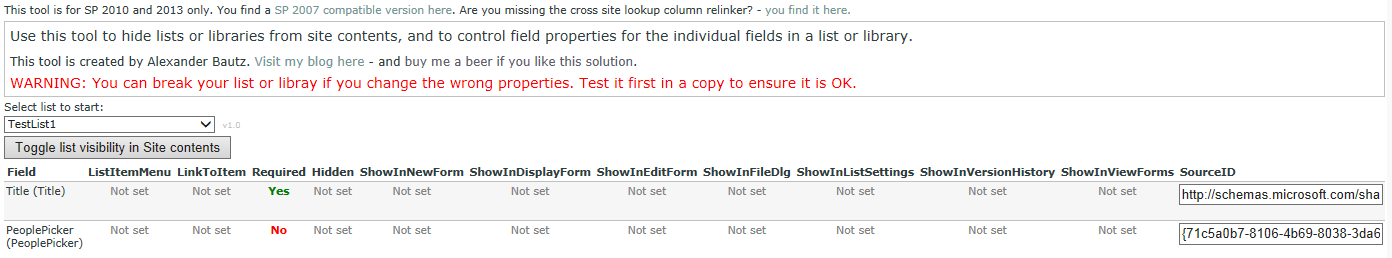
Hover over the options to reveal the toggle buttons.
I will not go into details on each of the options as it should be self explaining by the header. I will however mention a few of them.
This controls whether or not the field is shown in the Document Information Panel in Microsoft Word.
In a scenario where you are using “Quick parts” to show metadata in a Word file, and you are copying the file to another library, you must change the “SourceID” in the destination library to match the value in the source library. If you do not, the “Quick part” will be disabled – leaving the value as plain text.
Let me know in the comments below if you have questions – and send me a beer form the “beer button” in the right side of the screen if you like and use the solution.
Alexander
